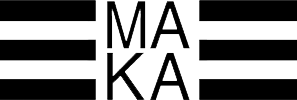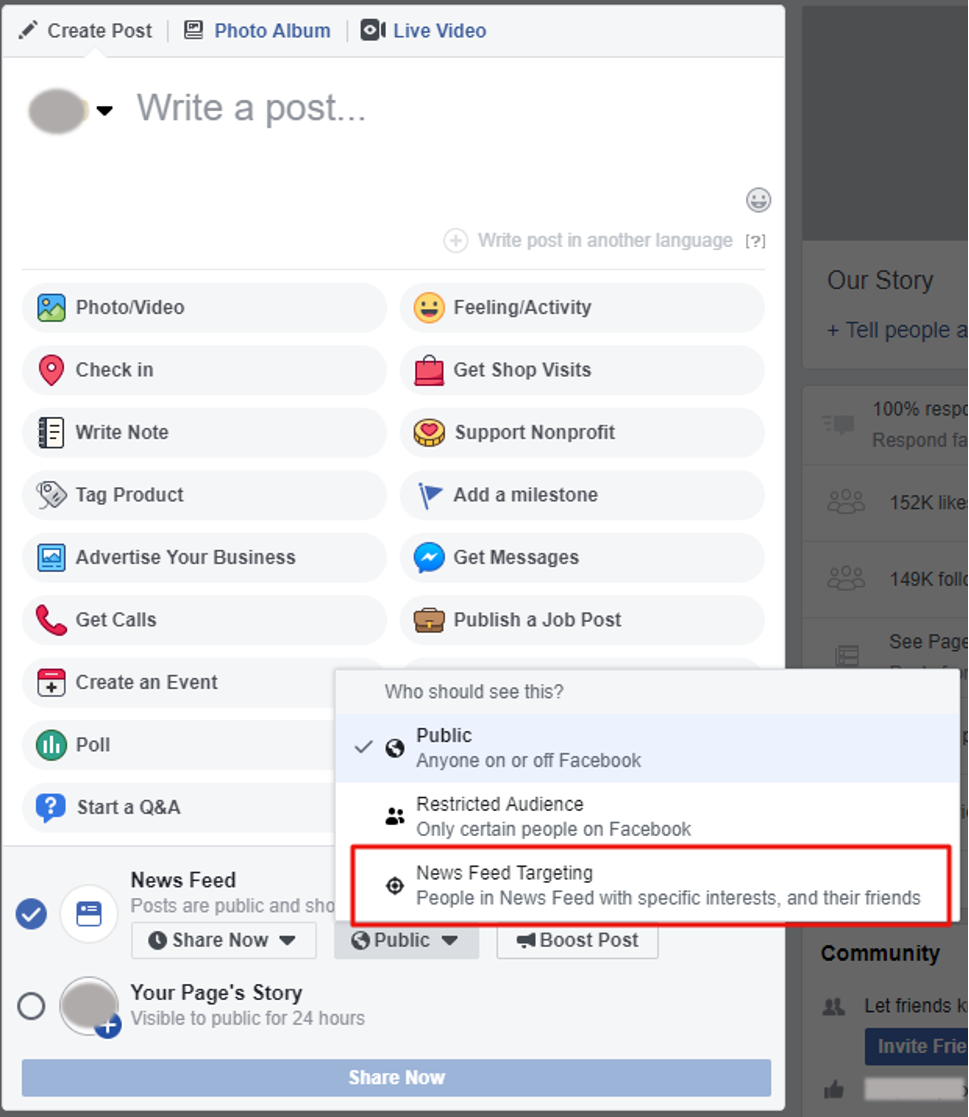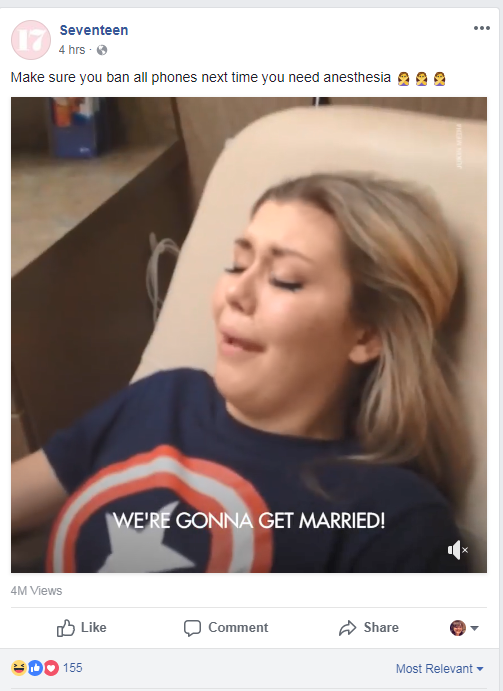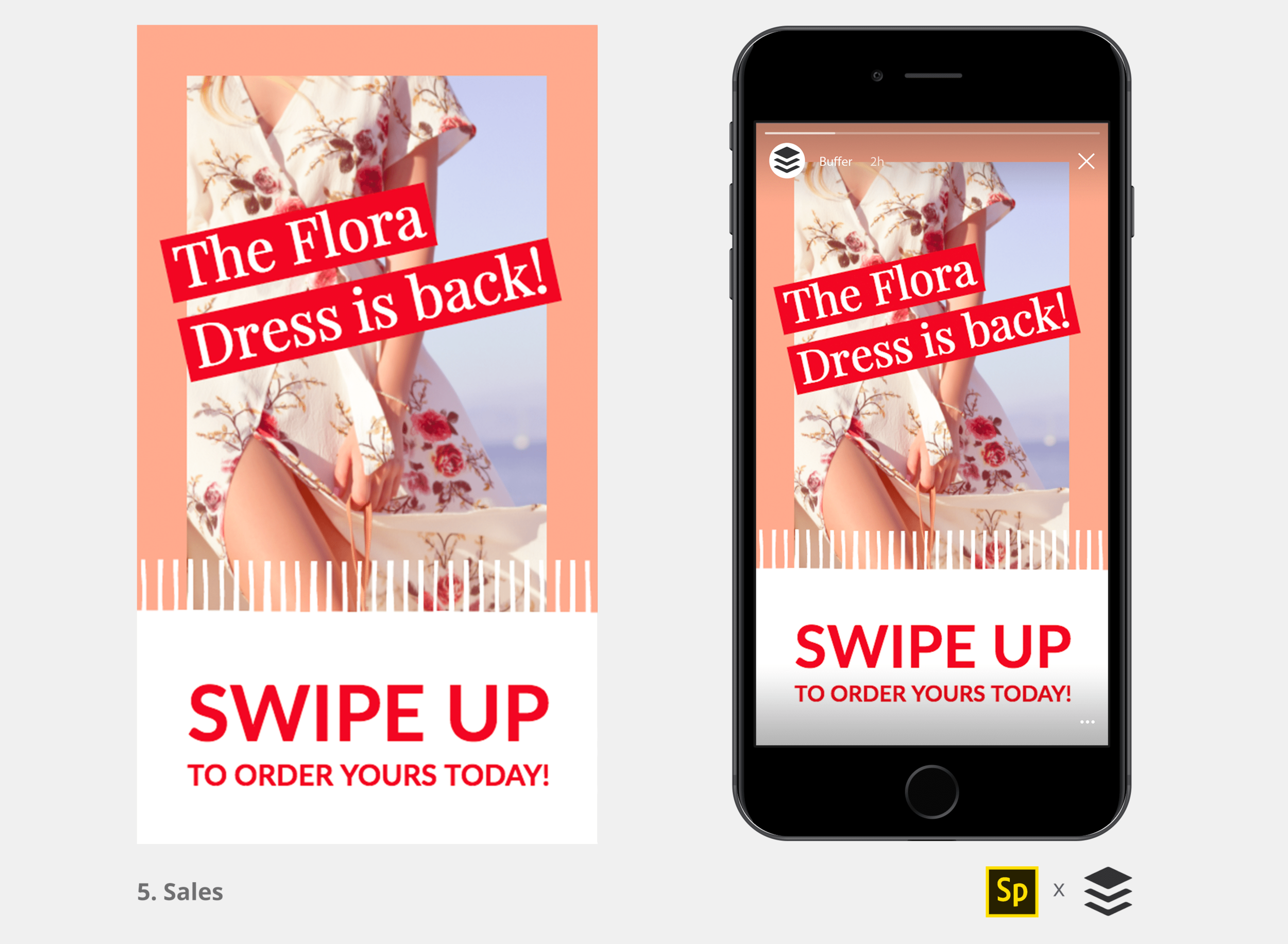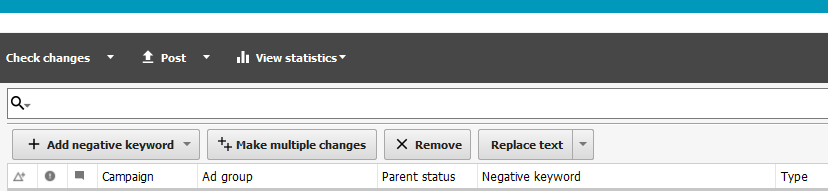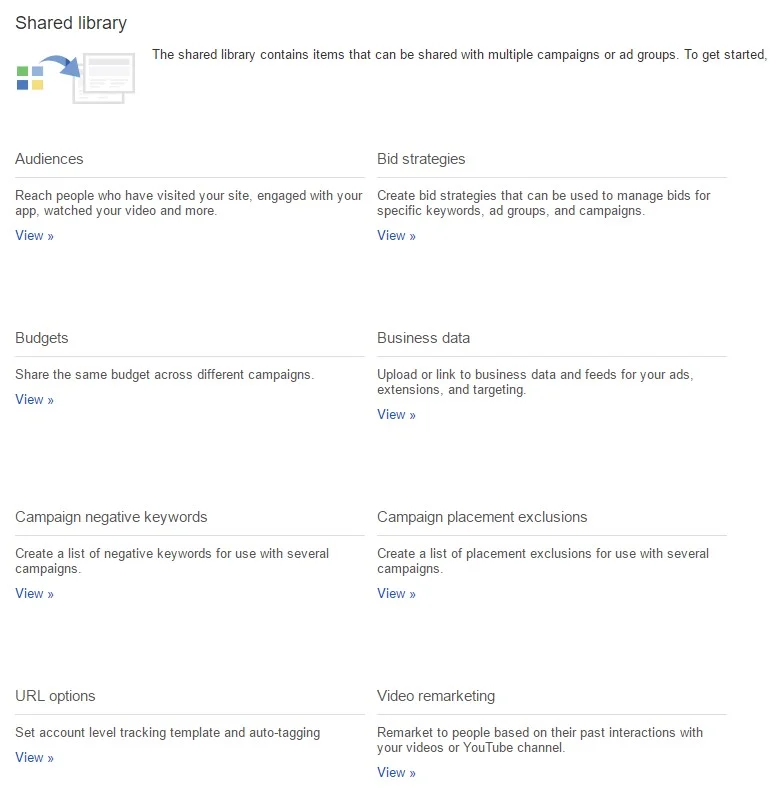Facebook has been giving us no shortage of changes recently—from limits on organic reach for businesses to new policies regulating political content. If you’re still trying to catch your breath from all this, we don’t blame you—but don’t let your guard down just yet, because there’s a new round of changes coming your way. Luckily, these are likely to be in your favor.
New Audience Targeting Ability for Organic Posts
You no longer have to pay to promote a post in order to target it to a specific audience. Facebook is now beginning to offer this ability to organic (unpaid) posts, through a feature called audience optimization. Although it’s not yet available to all business pages, you can check if it’s been rolled out to your account by via one of two ways:
If your page has less than 5,000 page-likes:
Click on the “General” tab of your page settings, and on the right side of the page, look for the “Audience Optimization for Posts” section, which should appear under the “Visitor Posts” section. If you don’t see it, your account likely hasn’t received it, so sit tight! If you do see it, you’ll need to enable it. Click the “edit” button in that section, and when the box expands, check the option to “allow preferred audience selection,” and save changes. You now have the ability to use audience targeting for organic posts.
If your page has more than 5,000 page-likes:
Write a post as you normally would on your company profile page, and then select the drop-down menu on the “Public” option—you’ll see a “New Feed Targeting” option with a target next to it. You can also choose restricted audience, which will show your post to certain ages and locations. This latter option is recommended if you’re a local business trying to limit your viewers to only your specific location, or otherwise trying to drive in-store results.
So what are best practices for news feed targeting?
If you’ve run promoted (paid) posts to specific audiences in the past, you’ll want to choose the top-performing audiences here and apply them to your organic targeting. If you’ve never run promoted posts and don’t have audience insights, start from the ground up and test different audiences on your organic posts to determine which will perform the best. Specific interests are often better than broad (“high-heeled footwear” versus “shoes”) and brand interests can also be effective (“Lululemon Athletica,” etc.). Smaller audiences are typically better—if Facebook’s estimated reach for your audience is surpassing the 1 million mark, narrow your interest selection or apply age/gender/location restrictions to bring down reach numbers.
One thing to note is that targeted audiences are marked by Facebook as being “more likely to see your post,” meaning that the post can still potentially serve to people outside this interest targeting. This is not the case if you choose a restricted audience; here the post will serve only to those in that demographic or location.
New Profile Templates for Business Pages
On the topic of company profile pages, there’s a big change happening there, too—Facebook is also rolling out a larger selection of profile template types to choose from. The full list of new template types features Services, Business, Venues, Movies, Nonprofits, Politicians, Restaurants and Cafes, Shopping, Video Page, and Standard. These are intended to offer tailored features for each page type—Movie pages will highlight showtimes, while Shopping is designed to showcase products. Business templates include places for special offers and job postings, and may be best for B2B companies.
If you’re not sure which template best fits your business, not to worry—as soon as they’re available to your page, you’ll be able to browse the features of each, and you can also change your template at any time. Visit your page settings and the “Edit Page” tab to browse and select a template.
You’re likely to receive an email from Facebook when the new templates are available to you, and your template may also be automatically transitioned by Facebook (only if you don’t take action on it yourself within a certain window of time).
With its wider selection of business page templates and new audience targeting features, Facebook seems to be trying to compensate for the hits businesses have taken in its recent algorithm changes. As you dive in, let us know how they’re affecting your business page, or reach out to us with any questions at hello@makadigital.com.